The Road to 2200: USCF Electronic Knights Finals
The Electronic Knights is THE USCF tournament for correspondence chess players. Here is my final update on my standing in Electronic Knights 2021 Finals.
Upcoming Friday will be no blog, so it is today, Saturday and happy Chess Week to you all.
So, whats up today? I recently boldly decided to participate in the 2023 Electronic Knights Championship. With pairings happening swiftly, I realized it was the ideal moment to share my practical approach to effortlessly creating a crosstable using a ChessBase tournament database. I guide you through effectively managing your correspondence chess games and generating a comprehensive crosstable.
Correspondence chess demands strategic depth and meticulous planning. Without an official USCF game archive, players often take the responsibility of documenting their games.
Creating the Crosstable
While this doesn’t sound like a big deal, this is - again - one of ChessBase’s hidden and poorly documented features. Before you pull out your hair, here is the short “How to” version: For a practical example, let’s create my upcoming tournament database with crosstable. In this tournament, you play one game with each opponent for six games, 3 with White and 3 with Black. As indicated, you must send your first move as White to your opponents.
Note: For privacy reasons, I have removed the email aliases
| # | Name | US Chess ID# | Rating | 1 | 2 | 3 | 4 | 5 | 6 | 7 | Total |
|---|---|---|---|---|---|---|---|---|---|---|---|
| 1 | Marc Siegel | 11041680 | 2098 | ||||||||
| 2 | Egbert Schroeer | 30088451 | 2008 | ||||||||
| 3 | John O’Brien | 12455289 | 1973 | ||||||||
| 4 | Patrick A. Walsh | 12617017 | 1962 | ||||||||
| 5 | Tom Castle | 12810546 | 1399 | ||||||||
| 6 | Joshua Miller | 31219806 | UNR | ||||||||
| 7 | Eric Moskow | 31368678 | UNR |
To get started, follow these quick steps:
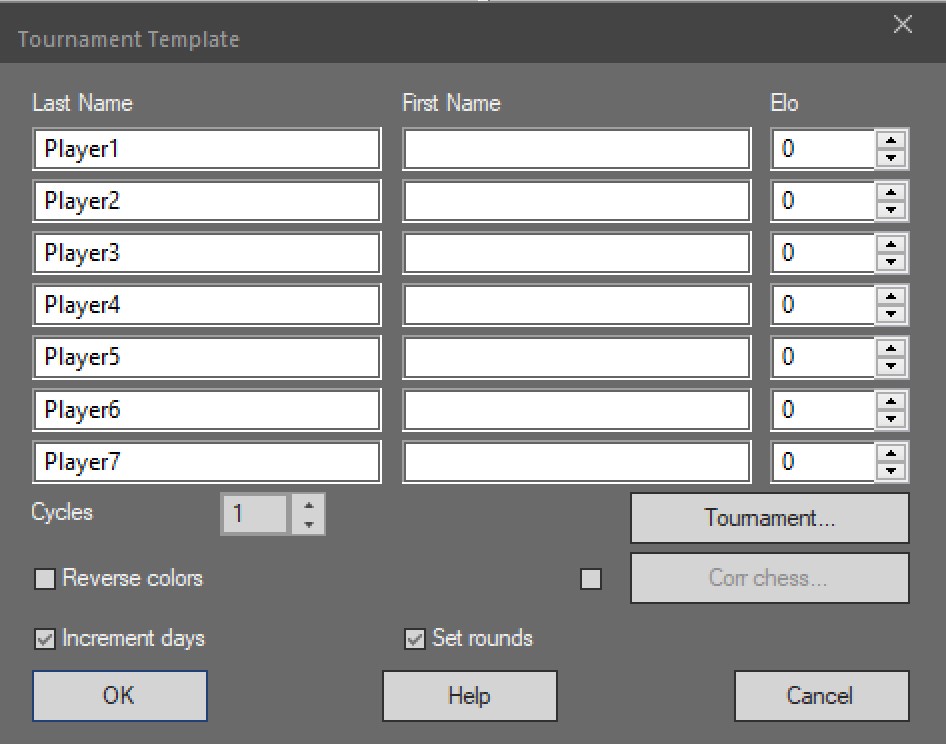
And - eh voila - with hitting the Crosstable icon and
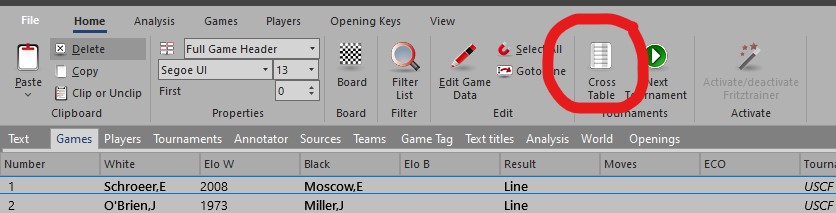
Here we have our database and this nice crosstable in ChessBase:
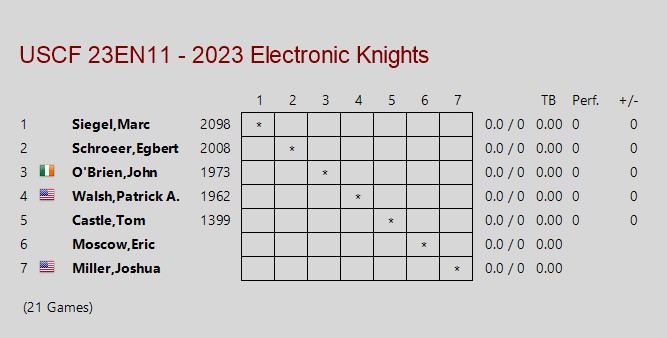
Now one of the great features is that if you have the player database installed, all players in Metadatabase get automatically assigned. Those in ChessBase own Correspondence database, unfortunately not.
And another excellent function with one click, you get the table to the clipboard in ASCII format. Like this, with one click.
| Name | Rating | 1 | 2 | 3 | 4 | 5 | 6 | 7 | Total | |
|---|---|---|---|---|---|---|---|---|---|---|
| 1 | Siegel, Marc | 2098 | * | 0.0/0 | ||||||
| 2 | Schroeer, Egbert | 2008 | * | 0.0/0 | ||||||
| 3 | O’Brien, John | 1973 | * | 0.0/0 | ||||||
| 4 | Walsh, Patrick A. | 1962 | * | 0.0/0 | ||||||
| 5 | Castle, Tom | 1399 | * | 0.0/0 | ||||||
| 6 | Moscow, Eric | xxxx | * | 0.0/0 | ||||||
| 7 | Miller, Joshua | xxxx | * | 0.0/0 |
And with the players identified you can check them and prepare yourself to play against your oponents.
I have updated the Road to ELO 2000 blog with some more details and guidance. Check it out
